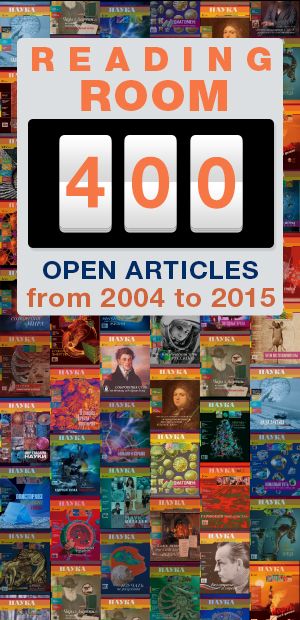Help
1. Registration
1.1. Click on Login in the top menu on the home page of the website http://scfh.ru/en/ and select Register.
1.2. Fill in the registration form: type in your login name and password (save them for later to enter your account) and your e-mail address. Press the Register button below.
1.3. Once you submit the form, you will receive a confirmation e-mail.
2. Login to your account
2.1. Click on Login in the top menu on the home page of the website and choose Authorization.
2.2. Type in your login name and password and press the Login button below.
2.3. On your account page, you can view and change your personal settings and track your order history.
3. Purchase
3.1. To purchase Products on the website http://scfh.ru/en/, please log in (enter your account) or sign in at the website (if you have not signed in yet).
3.2. Select the Products.
3.3. When you see a Product you are interested in, please click on the appropriate icon. The Product will be added to your shopping cart.
4. Ordering
4.1. To see the items in your shopping cart, please click on the Cart icon in the top menu of the website.
4.2. When you select a Product, the shopping cart will display the Product name, quantity, and price. There is a Delete button next to each order item to adjust your order.
4.3. When you have decided on the composition of your order, please click on the Checkout button.
4.4. You will see a form showing the payment methods and delivery options with the costing. Please fill in this form. After completing the form and selecting the payment method and delivery option, please click on the Checkout button.
4.5 By clicking on the Checkout button you agree to the Public Offer.
Once you click on Checkout, your order will be processed and our manager will contact you if necessary.
5. Payment
5.1. Our online store uses the payment system PayOnline http://www.payonline.ru/
5.2. The security of your payment is ensured by means of a secure connection. Nobody, not even the Seller, can obtain the customer’s personal and banking details, including information on his/her purchases in other stores.
5.3. You will receive a confirmation e-mail notifying about the change in the order status when your payment is successful.
6. Cancelling an order after checkout
6.1. Cancelling an order after the checkout is only possible if the order has not been sent for delivery. To cancel an order, please contact our manager by telephone +7 383 330 2722 or e-mail: zakaz@infolio-press.ru
6.2. Cancelled subscriptions are subject to refund of the money paid by the Buyer, except the cost of the electronic versions already sent to the Buyer by the time of the receipt of the cancellation application.
6.3. To cancel an order and receive the refund, the Buyer shall send an application to the Publisher via the e-mail: gb@infolio-press.ru or fax +7 383 330 2667 in the name of the chief accountant of OOO INFOLIO, which contains the order information and the details of the bank card where the refund shall be transferred.
The refunds shall be made within 20 banking days from the date of receipt of the application.
7. Product delivery
7.1. The provision of electronic access to individual articles, to individual journal issues, and to all journal articles over a certain time period and the purchase of electronic versions (PDF) of the journal and electronic versions of books takes place immediately after the payment for the selected products. The products are delivered with an access code via the e-mail specified at registration. Additional information on your orders is available at scfh.ru/en/personal/order/order_ID/
7.2. The subscriptions to the electronic version of the journal are delivered on the day of the release of the latest issue following the date of payment.